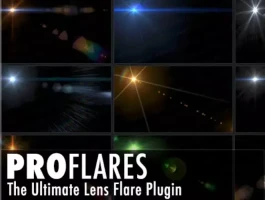Mesh Smoother - Mesh Edge Normal Editor, Mesh Modifier
Selectively smooth edges inside Unity.
😎 Easy to use
No coding skills required. Simply open the Mesh Smoother tool and you are ready to go.
✔️ Non-Destructive Worflow
Smoothed Meshes can be stored as files (.asset or .obj).
All your animations, blend shapes, etc. will remain intact.
✔️ Precise Edge Normal Recalculation
A convenient way of selectively smoothing a subset of edges.
NOTICE: It does NOT introduce any new faces (this is not a beveling tool).
✔️ Full Source Code
I publish this asset with full source code because as a developer I know how annoying it is to not have source code access. If you like it then please remind others to purchase the plugin. Don't just copy and paste it everywhere. Thank you ❤️
✔️ Supports Unity 2021.2+, 2022, 2023, 2024, ... LTS
It may work with earlier versions too but those are not tested anymore.
📚 Lots of documentation
Check out Kamgam/MeshSmoother/MeshSmootherManual.pdf
👇 Things you should know 👇 (Read this before you buy):
There is an intro section in the manual. Please read it first.
⚠️ This is NOT a beveling tool. It will NOT introduce any new geometry. All it does is give you a convenient way of recalculating parts of your mesh normals.
⚠️ .OBJ as a file format can not store animations. If you want to store animations, blend shapes etc. in a file then please use the Unity asset format (that's the default anyways).
⚠️ Edge sharpening is currently not supported since that would introduce new geometry (new vertices). However, I may add sharpening if there is enough demand for it (and if this sells well enough, tbh).
⚠️ Please be aware that the higher the polygon count the more CPU power this tool will require. There is no hard limit, it's just that it really depends on how fast your CPU is. Thousands of polys should be fine. Hundred thousands or millions may not.
✍️ Usage
1) Select your model.
2) Open the Mesh Smoother Tool
3) Pick the edges
4) Click "Smooth"